cssとhtmlとパララックスと
とてもシンプルなものはHTMLとCSSだけで実装できるのでびっくり。 CSSすごいねー.
(デモ)https://obscure-cliffs-26990.herokuapp.com/
<!DOCTYPE html>
<html lang='en'>
<head>
<meta charset='UTF-8'>
<meta name='viewport' content='width=device-width, initial-scale=1.0'>
<meta http-equiv='X-UA-Compatible' content='ie=edge'>
<link rel='stylesheet' href='style.css'>
<title>Document</title>
</head>
<body>
<div class='container'>
<section class="sec1 full-height">
<h3>1</h3>
</section>
<section class="sec2 full-height sticky">
<p>2</p>
<div class='sticky-inner'>
<p>★</p>
</div>
</section>
<section class="sec3 full-height">
<h3>3</h3>
</section>
<section class="sec4 full-height sticky">
<p>4</p>
<div class='sticky-inner'>
<p>ぴ</p>
</div>
</section>
<section class="sec1 full-height">
<p>5</p>
<p>おしまい。</p>
</section>
</div><!-- container -->
</body>
</html>
.container {
position: relative;
}
.full-height {
width: 100%;
height: 100vh !important;
min-height: 90vh; /* これいる?? */
}
.sec1 {
background: #6088C6;
}
.sec2 {
background: #AEC4E5;
}
.sec3 {
background: #4072B3;
}
.sec4 {
background: #EB8686;
}
.sticky {
position: sticky;
top: 0;
z-index: -1;
}
.sticky-inner {
font-size: 150px;
position: absolute;
top: calc(50% - 75px);
left: calc(50% - 75px);
}
/* reset */
html, body {
width: 100%;
margin: 0;
padding: 0;
}
div, p {
margin: 0;
padding: 0;
}
ただ
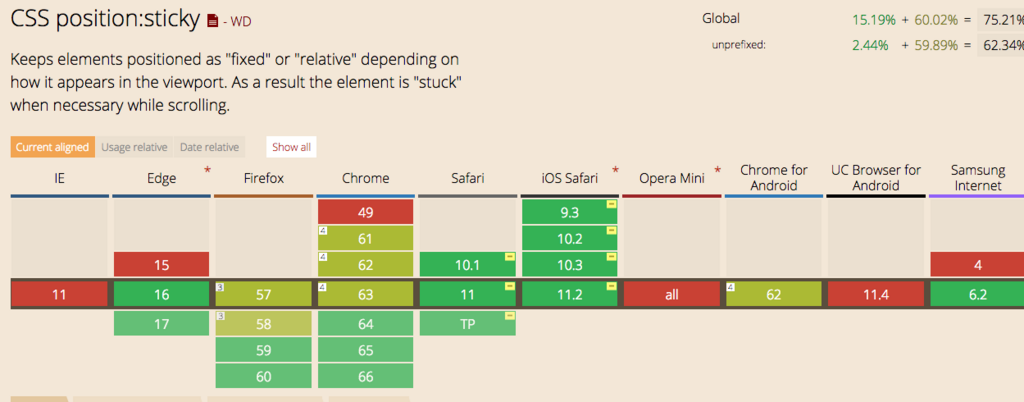
position: stickyがIE11未対応。そううまくは行かないねー。